







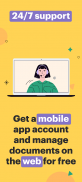





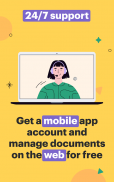
signNow
Sign & Fill PDF Docs

Description of signNow: Sign & Fill PDF Docs
Android এর জন্য signNow অ্যাপ। এর সাথে দস্তাবেজ মুক্ত করুন
ডকুমেন্ট ওয়ার্কফ্লোকে গতি দিন, গ্রাহকদের আনন্দিত করুন এবং যে কোনও সময় এবং যে কোনও জায়গায় নিরাপত্তা বাড়ান। নথিতে স্বাক্ষর করুন এবং অ্যান্ড্রয়েড ডিভাইসে পিডিএফ-এ লিখুন, সেকেন্ডে ই-স্বাক্ষর সংগ্রহ করুন, এবং রিয়েল টাইমে নথির অবস্থা ট্র্যাক করুন। প্রথম সাত দিন বিনামূল্যে এটি ব্যবহার করে দেখুন।
পিডিএফ ডকুমেন্টে স্বাক্ষর করতে signNow সিগনেচার অ্যাপ ব্যবহার করুন, একাধিক প্রাপকদের স্বাক্ষরের জন্য পাঠান, পুনusব্যবহারযোগ্য টেমপ্লেট তৈরি করুন এবং আরও অনেক কিছু।
Documents নথি আপলোড করুন এবং পিডিএফ* এবং অন্যান্য ফর্ম্যাটে স্ক্র্যাচ থেকে পূরণযোগ্য টেমপ্লেট তৈরি করুন।
PDF পিডিএফ ফর্ম, চুক্তি এবং অন্যান্য ডক্সে স্বাক্ষর করুন।
Convenience সুবিধার জন্য বিশেষ ফোল্ডারে ফাইল রাখুন এবং আরও প্রাপকদের কাছে পাঠান।
Past সংরক্ষণাগারের অতীত ফর্মগুলি সংরক্ষণ করুন।
Recip বিভিন্ন পদ্ধতির মাধ্যমে একাধিক প্রাপকদের কাছে ফাইল পাঠান।
আমাদের সুবিধা:
আপনি একটি কোম্পানি বা একটি সংগঠন, বড় বা ছোট ব্যবসা, নির্বিশেষে অনেক গ্রাহক বা মাত্র কয়েকজন, অ্যাপ্লিকেশনটি এখনও আপনার চাহিদাগুলি পুরোপুরি ভালভাবে পরিবেশন করতে পারে। অ্যাপটি ব্যবহার করার মাধ্যমে আপনি যে সুবিধাগুলি অনুভব করবেন তার তালিকা শিখুন:
The দলের টেমপ্লেটে সহযোগিতা প্রচার করে।
The অতীতের সমস্ত ডক সংরক্ষণ করুন।
Ensure অর্ডার নিশ্চিত করার জন্য একটি বিশেষ ফোল্ডারে টেমপ্লেটগুলি সাজাতে সক্ষম করে।
An একটি ইমেইল থেকে নথি আমদানি করার প্রস্তাব।
Sign কিয়স্ক মোডে স্বাক্ষর সংগ্রহের সুযোগ করে দেয়।
Smooth মসৃণ নথি ব্যবস্থাপনা প্রক্রিয়া নিশ্চিত করার জন্য বিজ্ঞপ্তি বটগুলিকে অনুমতি দেয়।
Advanced উন্নত ডেটা সুরক্ষা নিশ্চিত করুন।
You আপনাকে ফাইল প্রিন্ট করার সুযোগ দেয়।
Images আপনাকে ছবি এবং লোগো আপলোড করতে সক্ষম করে।
এখন প্রধান বৈশিষ্ট্য:
অ্যাপ্লিকেশনটি গ্রাহক-উপযোগী হয়েছে এবং সর্বাধিক পরিশীলিত চাহিদা পূরণের জন্য ক্রমাগত বিকশিত হতে থাকে।
আসুন সবচেয়ে উল্লেখযোগ্য signNow অ্যাপ বৈশিষ্ট্যগুলির একটি লাইন-আপ দেখি:
Sign ফাইল সাইন করার একাধিক সুবিধাজনক উপায়।
Email ইমেল এবং গুগল ড্রাইভ থেকে ফাইল আমদানি করুন।
In ব্যক্তিগত স্বাক্ষরের জন্য কিয়স্ক মোড।
Signing একটি বিশেষ স্বাক্ষর আদেশ সেট করুন
All সব পক্ষকে দায়িত্ব প্রদান।
Signing একটি স্বাক্ষর এবং অনুস্মারক বিজ্ঞপ্তি পান
✓ ডক স্ট্যাটাস ট্র্যাকিং
Team দল তৈরির মাধ্যমে একটি টেমপ্লেটে সহযোগিতা।
✓ স্বাক্ষর সংরক্ষণ এবং পুনরায় ব্যবহার করুন।
Documents সম্পাদকের সাথে নথি সম্পাদনা করুন।
The টেমপ্লেটগুলি নিরাপদে পূরণ করুন।
ভবিষ্যতে পুনuseব্যবহারের জন্য ডক সংরক্ষণ করুন।
Signing স্বাক্ষর লিঙ্ক তৈরি করুন।
পিডিএফ ফর্ম, চুক্তি, যে কোনো শিল্পের জন্য টেমপ্লেট পূরণ এবং স্বাক্ষরের জন্য আবেদনটি উল্লেখযোগ্য।
যদি আপনার কোন প্রশ্ন থাকে তাহলে support@signnow.com ইমেইল করুন।
SignNow https://www.signnow.com/ সম্পর্কে আরও জানুন অথবা আমাদের ব্লগ পড়ুন কিভাবে শিল্পে http://blog.signnow.com- এ ই-স্বাক্ষর প্রযুক্তি ব্যবহার করা হয়।
আপনি দেখতে পাচ্ছেন, signNow ডকুমেন্ট স্বাক্ষর অ্যাপ ব্যবহারকারীদের চলতে চলতে pdf নথিতে স্বাক্ষর করতে, পুনusব্যবহারযোগ্য টেমপ্লেটগুলির সাহায্যে সময় সাশ্রয় করতে এবং উল্লেখযোগ্যভাবে ডকুমেন্টের পরিবর্তনকে সহজতর করতে দেয়। এখন 6 মিলিয়নের বেশি সাইন এখন ব্যবহারকারীদের সাথে যোগ দিন!

























